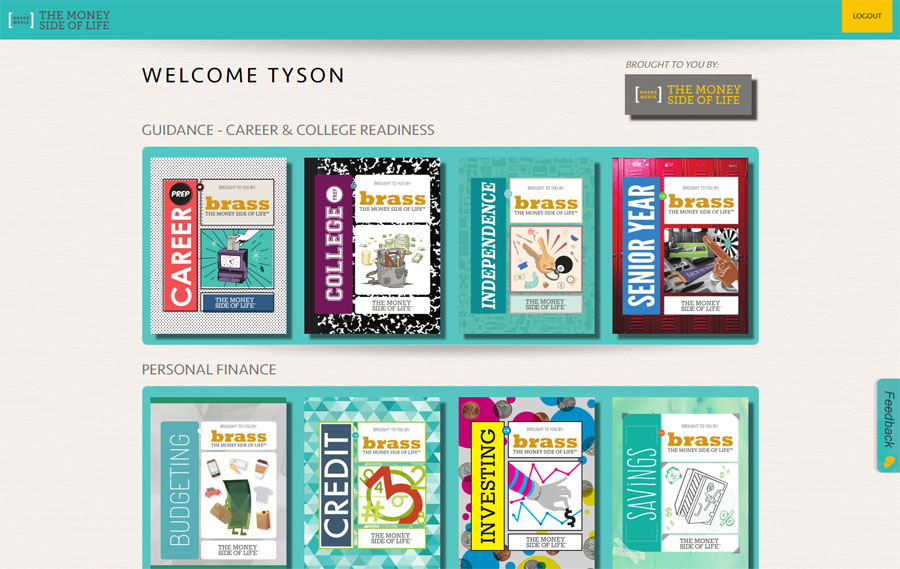Description:
Take a printed product and make it accessible electronically without losing quality or sponsor recognition.
Solution:
Convert original files to svg and use css trickery to make them look as close to the original as possible while allowing graphics free mobile versions for tablets and smartphones. Provide newly created html as a module for intergration into existing school LMS systems (moodle, blackboard, etc) using xAPI for tracking usage.
The first step of this project was to take the static images from each of the guides and converted parts of them to vectors in Photoshop – this tooks some time to do, and was done because of the desire to retain the “look” of the printed guides (we also used multiple sizes JPG and PNG files.) I was leaning towards reworking the content to flow better without the book look, but the timetable did not allow for that much creativity (it was easier to trace than recreate in this case.)
After the images were converted to the proper formats, we had to build out a system that would integrate into a school’s LMS system (moodle, blackboard, etc) to make this as easy to use as possible by putting it where the audience already spends part of their day. We also needed to have a stand alone web app for schools that do not utilize an LMS or simply wanted to share the content outside of a learning tool.
Having spent more time on graphics conversion then I would have liked, I figured we could speed up development by using an existing tool to generate the “base” course. After searching for a system that met the requirements (specifically full export functionality) I settled on EasyGenerator to build the skeleton courses that I could then manipulate as needed on our own servers. This allowed us to easily generate SCORM files that fully integrate with compliant LMS’s as well as having the HTML, JS and CSS files to host on our own servers.
Since we were dealing with the high school age group all the tracking had to be aggregate and generalized as recorded in our database. This was not a problem for the SCORM files, as xAPI provides unique tokens for a logged in user, but we needed to make sure that our web app did not require a student’s data to access. The solution we decided to implement was a teacher login that supplied a token within a link that could then be shared with their students.
The problem with that is that the content is now open to anyone who has that link and can skew the tracking we gather. Using GEOip to help reduce (and catch) unauthorized sharing was an option, but we could not restrict access that way because of potential issues with a student being unable to perform their homework. So I set up a monitoring system to flag questionable access and alert us in case it became an issue. This can be burdensome because rural schools in a given area can set off the triggers, but as sponsors tend to provide this to schools on a county level, it becomes more managable.
Once the courses were created, I made up a simple website that allowed a teacher to register by querying an NCES database of schools and proper sponsorship was recognized by the associated school ID. For teachers that were not sponsored, we provided a limited access that allowed them to use the system for a limited time and offered them the ability to “sponsor” themselves or request us to locate an appropriate sponsor.
After a teacher logged in, they were presented with cover images for each of the guides – which were split into two groups – and by clicking on one of them gave them access to the course as well as digitalized teacher guides and downloadable resources.
Since technology in schools is evolving to use a myriad of digital tools, we presented the content in both image heavy and light versions depending on the resolution of the viewing device.
Take aways:
- I was very tempted to build it out in Angular, but with the sites limited size and the developer pool, I used straight PHP instead.
- Loading times are not generally a problem aside from a few pages that require multiple images, those were reduced by using JPG instead of PNG and SVG, as the background color is static in those cases.
- EasyGenerator was a wonderful tool to use in this case as we had multiple courses and the export functionality is fantastic.
Regrets:
- I don’t like the way the teacher information is presented, and given additional time would have made several changes.